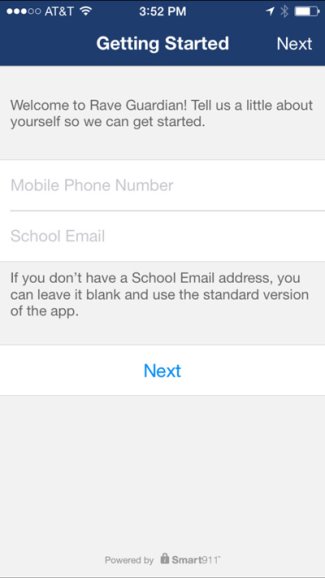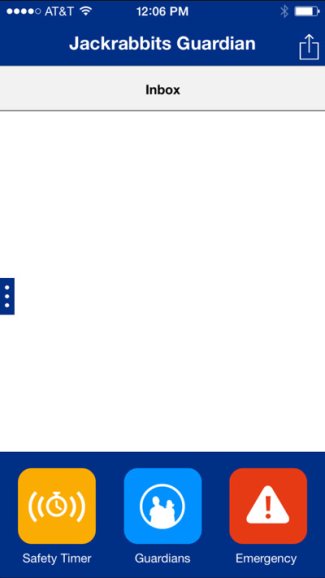Set up your Account
- Once the app is downloaded (Apple or Android), enter your phone number and @jacks.sdstate.edu or @sdstate.edu email address. Click "Next" to continue.
- Enter your first name, last name, email address, user ID (we recommend using your email address), password, security question and answer and PIN number. Once you agree to the Terms of Use, click "Submit" to continue to the next step.
- Verify your phone number through with the verification code.
Update your Profile
- Click on the side menu (three little dots outlined in blue on the left side of the app).
- Click on your registered name at the top of that menu.
- Enter the pin you set up when you registered.
- Click on the Photo Icon and upload your photo or take a new one with your mobile device.
- Go to Settings & Profile and update your Smart911 profile.
- Enter in correct information so you don’t forget to change it later when you may actually need it.