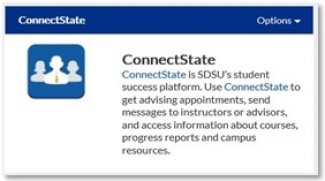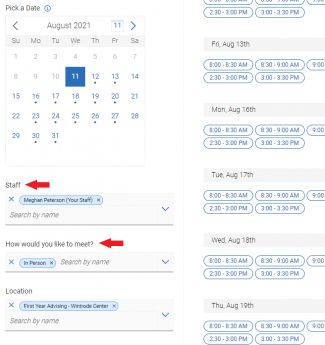Scheduling First Year Advising Center Appointments in ConnectState
ConnectState Login:
- Sign in to MyState
- Click the “Dashboard” tab then scroll down to the ConnectState section (or type “ConnectState” in the search box). Click the blue ConnectState hyperlink
ConnectState platform:
- Click the blue “Schedule an Appointment” button in the upper right
- Select “Advisor” from first dropdown and the Service (reason for your meeting) from the second dropdown
- Pick a date, and click on “Find Available Time”
- Under the calendar, select your academic advisor/staff and how you would like to meet to filter availabilities and show more dates and times
- Click on your selected appointment time
- On the Review Appointment Details and Confirm screen, review information and enter comments in the text box to provide details about your reason for meeting
- Click the blue “Schedule” button at the bottom
- You will see a confirmation that your appointment has been scheduled, with links to view your appointments or schedule another appointment