Traininghouse Instructions
Step 1: Create Account
Navigate to traininghouse.sdstate.edu
Click the "Non-SDSU users login here", and then "create a new account"
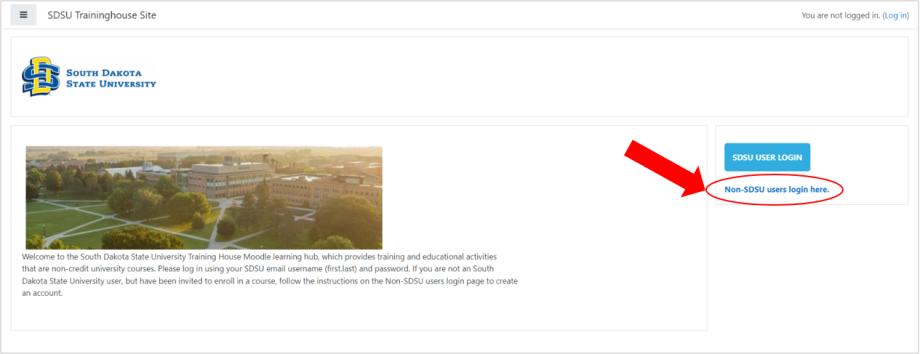
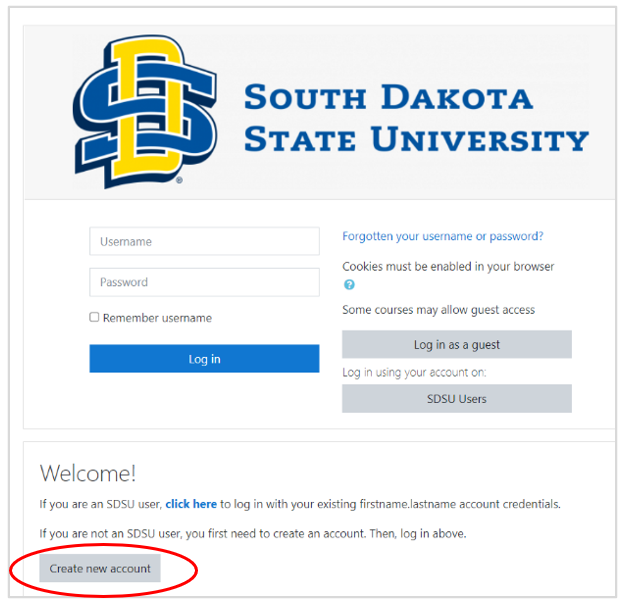
Step 2: Fill Out Account Information
Step 3: Confirm Account via E-Mail
E-mail should come shortly thereafter from from noreply@traininghouse.sdstate.edu.
Step 4: Login
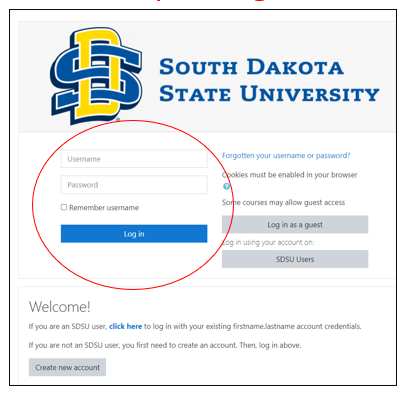
Step 5: Navigate to Innovate SoDak Page
Shortcut = Type "Innovate SoDak" in search bar
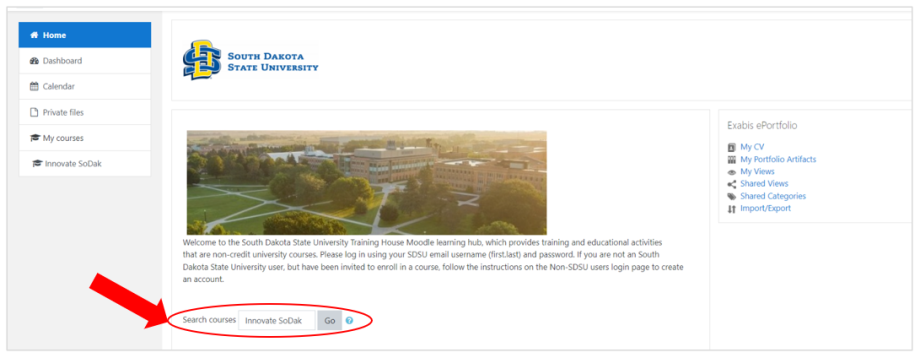
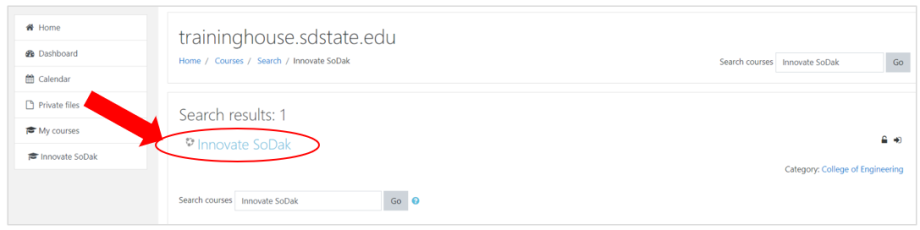
Step 6: Browse the variety of webinars and short courses offered by Innovate SoDak!

