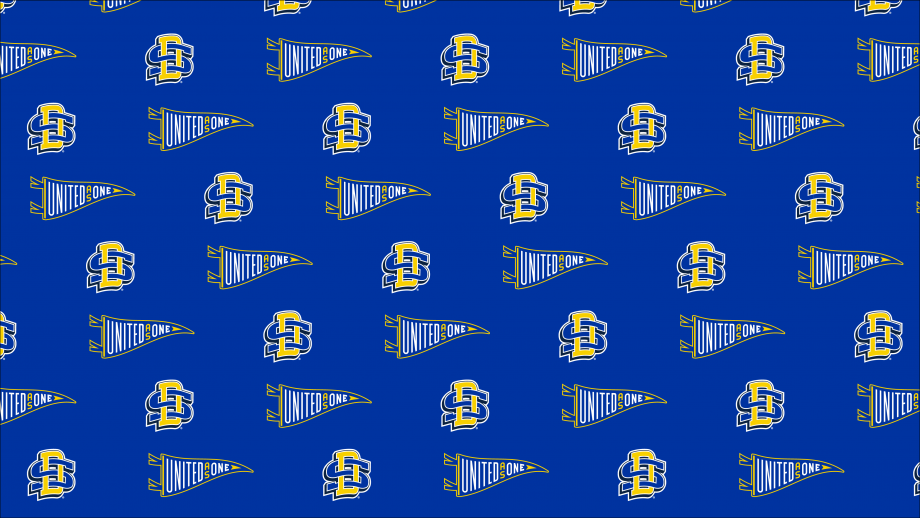Zoom is a cloud-based service that provides simple online meetings, content sharing and video conferencing capability. You do not need a Zoom account to attend a Zoom meeting. Only the host is required to have an account to enable the scheduling of meetings. All active faculty, staff and students at SDSU are entitled to a Zoom account.
The virtual background feature allows users to display an image or video as the background during Zoom meetings. This feature works best with a solid colored background wall and uniform lighting, which allows Zoom to detect the difference between you and your background.
The university has designed several SDSU-branded virtual backgrounds that can be used during university Zoom meetings:
To change your Zoom background
- Open your Zoom application.
- Go to settings and navigate to the Virtual Background option on the Meeting tab and verify that the setting is enabled.
- If you have already enabled virtual background, you can turn it on during a meeting.
- In a Zoom meeting, click the ^ arrow next to Start/Stop Video.
- Click the + button and download the SDSU-branded backgrounds.
- You may have to deselect "mirror my video” in the video settings tab. This setting will cause the logo/image to appear backward to you, however, the users you are talking to will see it displayed correctly.
Note: The branded backgrounds will automatically populate in Zoom when you open the application and log in to your SDState Zoom account.