
Once you have registered for Orientation for Online Learners, review the steps below to help you prepare for your upcoming session.
Get Familiar with Your Student Accounts
MyState is your SDSU Student Portal; the following services/resources can be found here:
- Attendance confirmation
- Student Account Self Service
- Registration Self Service
- Schedule information
- Grades and Transcripts
- Textbook Information
- Financial Aid Self Service
- ConnectState
- Scholarship application
First Time Logging In
- Visit Login Help.
- Enter your MyState Username (ex. JJRabbit for Jack Jacks Rabbit) and Student ID number provided in your Acceptance email. Click Proceed.
- Check your personal email and click on the link to reset password.
- Enter your MyState Username and create a password that is 8-16 characters. It must include at least one number. Click Reset Password.
Each SDSU student is issued an SDSU Jacks email account. Email messages sent to Jacks e-mail addresses constitute an official means of communication. It is the student’s responsibility and obligation to access official University e-mail messages in a timely manner.
To Access Your Jack's Email Account:
- Go to Jacks Email.
- Utilize your Jacks email address provided in your Acceptance email and your MyState password to log in.
- Please check your Jacks e-mail account regularly because it is used for many administrative and financial notices.
Forwarding Emails
To forward your email to another account, go to Settings and type "forward" in search bar. Click on Forwarding link, type in the email address you would like your mail forwarded to and click Save.
Available in the App Store and Google Play Store, the SDSU mobile app will connect students to all kinds of important information. Students can view class schedules, register for classes, receive personalized notifications, find important contact information and other campus resources. The app will also allow students to access MyState and D2L, as well as news, events, and a campus map, with more features to come.
For more information on DUO Security and how to enroll, please visit DUO Security.
Prepare for Advising and Registration
Complete your Pre-Advising Form. This form will be shared with your academic advisor prior to your registration session and we ask that you also keep a copy on hand.
Review your NSO Profile on MyState. Find the NSO Profile button at the bottom of the My Current Profile section. Let us know if you notice anything inaccurate, particularly your planned major, test scores and contact information. Use "NSO Profile" as your subject line.
NOTE: Transfer credit, dual credit, and/or PSEO credit will not be reflected on your NSO Profile. If you have earned any college credit already, make sure to let your advisor know during your appointment.
Placement in English and reading courses is based on ACT, SAT or Smarter Balance test scores earned in the past five years. Entering students who have scores older than five years, or who have not taken the ACT, SAT, or Smarter Balance tests are placed in classes by use of the College Board ACCUPLACER. If you have a valid score within the last 5 years, or transfer credits that fulfill the requirements, a placement exam is not required.
SDSU utilizes multiple measures of mathematical preparedness to help students determine with mathematics or statistics class should be their first. For more information, see our Math Placement Guide.
Schedule a Placement Exam
Not sure if you need to take the placement exam? Please contact distance@sdstate.edu
An important first step in transferring to SDState is to request that ALL final, official transcripts be sent to the SDState Enrollment Services Center, Box 511, Brookings, South Dakota 57007. Once SDState has received ALL final and official transcripts from ALL previous universities and colleges attended processing may take 4 - 6 weeks.
A good starting point is the transfer credit evaluator. This easy- to-use tool helps transfer students identify which of their already completed courses will transfer and how. At times, courses may not be included in the calculator database thus no equivalency is identified. In these cases check with the Coordinator of Transfer Recruitment at 1-800-952-3541.
Your program advisor will be able to assist with transfer equivalencies and how these credits may count toward your major as you prepare to enroll at SDSU for the upcoming semester.
Credit for Prior Learning is available at SDState. Listed below are the primary types of prior learning experiences, which may count for credit.
- AP Credit
- Credit By Exam
- Challenge by Portfolio
- Dual or Concurrent Credit
- Military Experience
For specific information about one of these areas, visit the SDSU Testing Center.
The general education curriculum is required for all undergraduate students.
The general education requirements are outlined below:
- SGR Goal #1: Written Communication (6 cr.)
- SGR Goal #2: Oral Communication (3 cr.)
- SGR Goal #3: Social Sciences/Diversity (6 cr.), 2 disciplines
- SGR Goal #4: Humanities and Arts/Diversity (6 cr.), 2 disciplines
- SGR Goal #5: Mathematics (3 cr.)
- SGR Goal #6: Natural Sciences (6 cr.)
For details regarding the general education curriculum, please refer to the undergraduate catalog.
Transfer students who identify courses that may meet general education requirements but were not initially evaluated as so should work with their academic advisor to see if credit can be granted. Even though students may have completed all of the required general or liberal education courses required at their previous institution, all students are required to fulfill the specific SDState general education requirements.
Academic advising guide sheets are a resource to assist students in planning their path to graduation. The guide sheets break down each of SDState’s majors by identifying the required courses for each semester. Students use this tool when preparing for registration and when selecting classes. The guide sheets are truly a guide. When completed, they will not look the same for every student and with the help of an academic advisor students can create their own customized graduation path.
Review Costs, Financial Aid and Scholarship Information
To be considered for federal student aid, students must complete the FAFSA. The 7 Easy Steps to the FAFSA provides an online tutorial to completing the FAFSA. The SDSU Financial Aid office is available to answer your FAFSA questions.
If you completed a FAFSA, access your award letter through your Financial Aid Self-Service portal in MyState. Students will receive notification when they have been awarded each year in their Jacks email account.
Optional: Complete the Privacy Release Form, which authorizes staff to discuss your financial aid with parents/family members.
SDSU offers a variety of academic scholarships. Awards are based on academic achievement, participation in activities and leadership. For more information, visit the Office of Financial Aid.
Do you have military education benefits? Connect with Veterans Affairs Resource Center to start the benefits process.
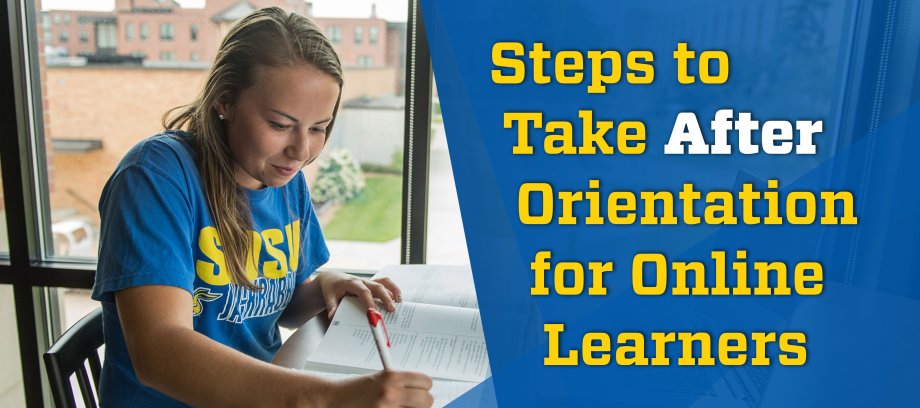
Purchase or rent your textbooks from Jackrabbit Central, SDState’s Bookstore.
Learn more about the First Day Access program, which allows students immediate access to their course materials, in digital format, by the first day of classes.
If your course requires an Access code, you will receive an email with this information – Do not delete the email. Textbook information should be available within 30 days of the start of the semester. Bookstore contact information: 605-688-4163/4164 or sdsu.bookstore.custservice@sdstate.edu.
Review tuition and fees rates. You can also view the Cashier's Office presentation to learn about billing procedures and payment options.
Payment can be made through your through MyState and selecting Student Account Self Service from the dashboard. If you choose to pay by check, please send to SDSU Cashier’s Office, SAD Box 2201, Brookings, SD 57007 and include your Student ID on the check. If you have questions regarding your bill and payment options, please contact SDSU’s Cashier at 605-688-6116 or visit SDSU Cashier’s Office.
Desire to Learn (D2L) is a learning management program used by the South Dakota Board of Regents to provide students course materials from all six BOR institutes.
Once you have enrolled in SDSU online courses, you will gain access to the Orientation and Resources for Online Learners course via D2L. The course provides you the opportunity to navigate D2l and various tools prior to accessing your online courses for the first time. Check back often as you will have access to a variety of support services and resources to support your academic success.
Save these important dates and add the calendar links to your favorites!
- August 22: First day of classes
- September 1: Last day to add or drop courses
- September 2: Tuition and fees due

