Online Mathematics Courses at South Dakota State University
Fast Facts for High School Dual Credit Students (HSDC), Parents and Educators
Many students, parents and educators have questions about college classes before the semester starts. This site should give you an idea of what you and your HSDC student can expect in Math courses at SDSU. Note that this page doesn’t provide all the details; complete information can be found on the class website and syllabus.
There are two pages with which the students will interact: D2L and an Online Homework system (MyMathLab, WebAssign or Aplia).



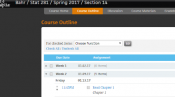
- D2L is the class website. Here students can find course information (syllabus, schedule, learning guides, group activities, worksheets, etc.), discussion boards (for group activities and asking questions about the course, homework, etc.), course announcements, Zoom (for mini lectures and office hour appointments) and dropbox (for turning in written assignments).
- MyMathLab, WebAssign and Aplia are online homework programs where students do their homework and sometimes quizzes. This is also where all grade information is posted. When doing online homework, it is recommended that students write down the problem and their work in a notebook in an organized way; this is helpful if they have questions (they can include a picture of their work). This is also good preparation for exams, since students are expected to show ALL work on “paper and pencil” exams.
- All grades will be entered into the online homework gradebook so that students have their current grade available to them at all times. Read your course syllabus carefully to determine which online homework program you will be using and where you will find all the components of your course.
There are two ways that the instructor will contact the student: D2L email and D2L news posts.
- Jacks email: Your Jacks email may be used to contact you prior to the course, so be sure you check that account regularly. If you do not plan to check your Jacks email every day, I recommend you forward your Jacks email account to an email account you do check daily. Emails sent by your instructor often require response or some kind of action within 24 hours. Directions for how to forward your email are posted in the Technology Help folder on the Content page on D2L.
- D2L news posts: Log onto D2L and click the class. On the main page, if you scroll down you will see the News section. Check this daily. Here is where your instructor will post news items about any changes to homework/activities/answer keys, exam information and reminders, etc. I recommend setting up notifications on D2L so that you are notified when News items are posted. Directions for how to setup notifications are posted in the Technology Help folder on the Content page on D2L.
How to contact your instructor:
- To contact the instructor, you can use D2L email or the “sdstate” email. Your instructor’s sdstate e-mail is of the form firstname.lastname@sdstate.edu. When emailing your instructor be sure to include the class you are in (since instructors often teach several courses).
- Discussion boards on D2L should be used for all questions that any student may have such as questions about the course, exams, materials, technology, homework, etc. Email should used for questions that are personal and don’t affect others such as questions about absences, difficulties registering on MyMathLab, etc.
Differences between High School and College Classes:
- Start Date: SDSU classes may start before the High School semester begins. To find the start date for the semester, check the academic calendar. You should ensure that you have access to a computer and internet (outside of school) to begin classes on time.
- Due dates are set in stone: There is a schedule of due dates provided in the syllabus and you are expected to complete these assignments by the due date. Early make-ups (before the due date) are allowed for verified excused absences such as: illness, death in the family, school related excused absence, high school block scheduling conflict, etc. Note that this doesn’t include vacations, visiting family/friends, work, etc. Documentation for excused absences is required and must be approved by the instructor. (More information on this can be found in the syllabus.)
- You follow SDState’s school calendar: Your High School may have days off that we do not and vice versa. Although you may not have school (vacation, snow day, etc.) you must still do what is expected on the provided class calendar.

- Calculator Policy: To help students focus on concepts rather than calculations, we only allow the TI-30XIIS to be used on exams for these courses: Math 101, 114, 103 and 121. No calculators are permitted on exams in Math 115, 123 and 125.
- Grade information is confidential: We are not allowed to discuss student’s grades with anyone except the student and the school representative. Students have access to their current grade at all times during the semester through the gradebook in the online homework program. This class does not use midterm grading. Contact your instructor if your high school requires a midterm grade.
Exam Information: (more information will be provided later on a proctor form.)
- A proctor will be required to take an exam at any location other than on the SDSU campus or approved testing centers. Appropriate proctors can be: faculty members (current or retired) or professional educators (superintendent or principal). Inappropriate proctors would be: other high school students, relatives, neighbors or co-workers. Proctor forms will be required if you take the test anywhere but on the SDSU campus.
- Proctors will be required to secure the test before and after the exam so that students cannot access it, grade learning guides (for completion only), ensure that students do not access notes/phone/computer/other students/etc. during the exam, stop the exam when time is up and return the exam to the instructor. Students should take their exam in the same room with their proctor and the entire exam must be taken in one sitting.
- Check your syllabus to determine how long semester exams will be. The final exam will be 2 hours and may be scheduled at a different time than your semester exams. Check your syllabus and make arrangements at the beginning of the semester to be available for each exam.
Budgeting your time:
The standard expectation for university courses is that for each 1 credit of the course, a student should spend 3 hours of effort per week (in a fall or spring semester).
- College Algebra or Statistics - 3 credits - 9 hours/week
- Calculus - 4 credits - 12 hours/week
- Precalculus or Survey of Calculus - 5 credits - 15 hours/week
A typical week will entail:
- Completing the assigned learning guides
- Doing online homework
- Studying for and taking a quiz
- Completing a group activity
- Completing assigned discussions
- Additional time for studying for upcoming tests.

