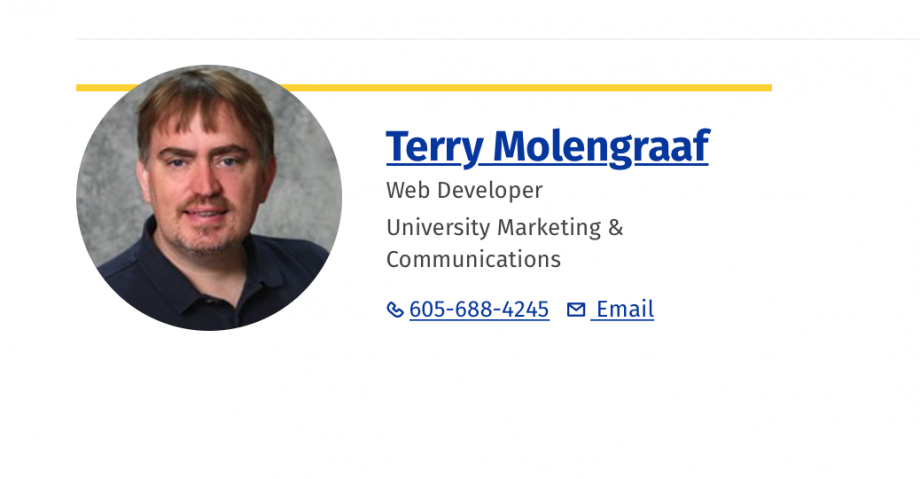Note: If you need to add a person who is NOT an SDSU employee, please contact Web Support.
- To add profiles using the List of People, select Add Paragraph
- Choose List of People as your option

- Choose "Add existing node" when adding a person who currently works at SDSU.
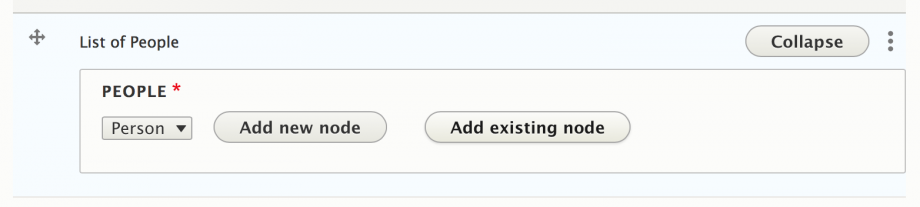
- Type in person's name in the Node field. The name should auto populate. Select the name from the list. Then click Add Node.
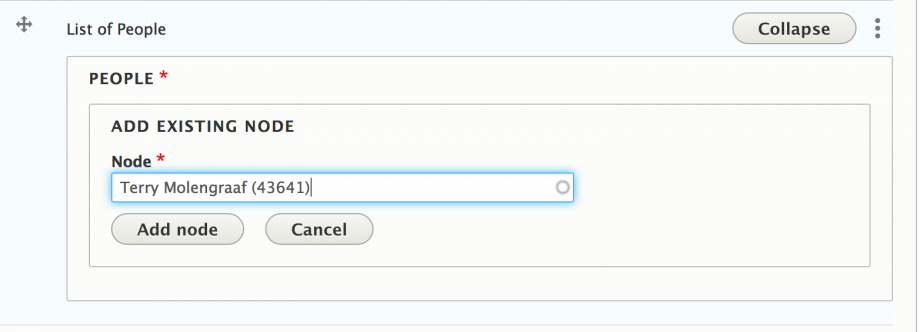
- You can add as many people you would like and arrange them in any order.
- Saving the page: From dropdown next to "Change to:" choose one of the following statuses:
- Ready to Review: If it is ready to be published.
- In progress: If you want to hold on publishing or are still editing.
Example: